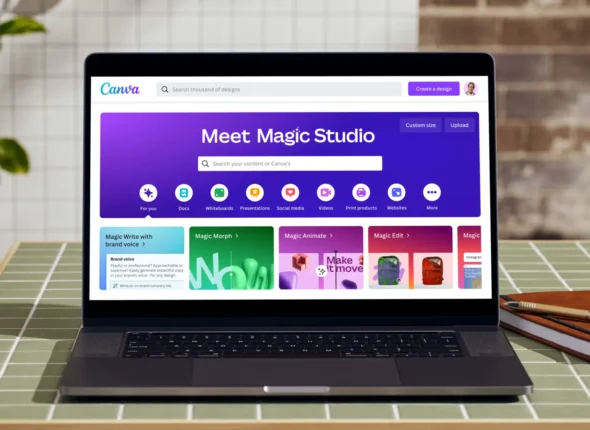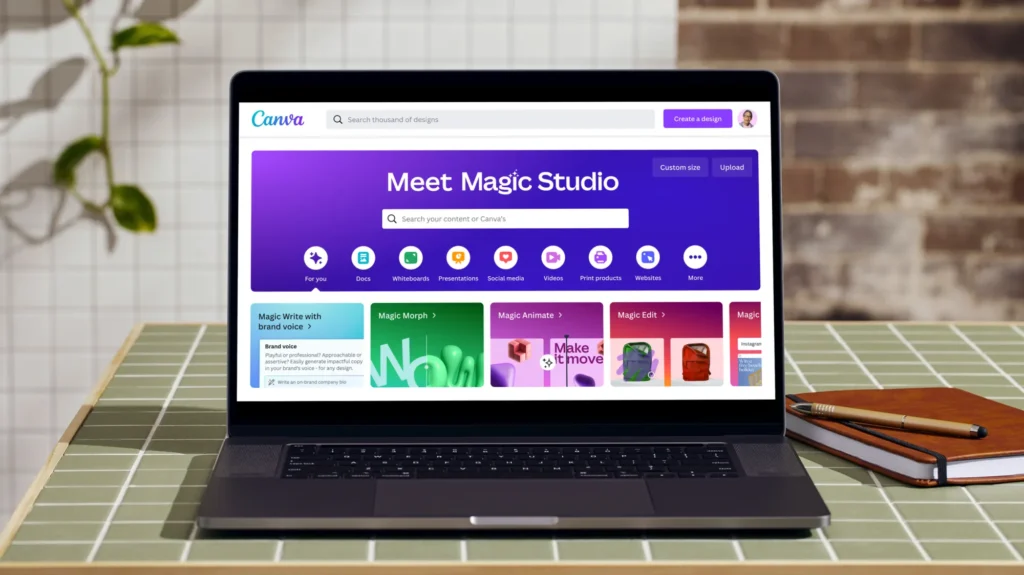
Canva: The Ultimate Design Tool and Its Latest Top 10 AI-Powered Features
In today’s world, graphic design doesn’t have to be a complicated or time-consuming task. Thanks to platforms like Canva, anyone can create professional-looking visuals — whether for social media, presentations, or print. Since its launch in 2013, Canva has continuously evolved, staying ahead of the curve by adding new, innovative features that streamline the design process and empower users to create like pros.
One of the most exciting shifts in Canva’s offerings has been its incorporation of Artificial Intelligence (AI) into the design process. Canva is not just a simple drag-and-drop tool anymore; it’s a full-fledged creative powerhouse powered by AI that makes design smarter, faster, and more accessible.
Let’s dive into Canva’s top 10 features, with a special focus on its amazing AI tools that are transforming the way we design!
1. Magic Design: AI-Powered Custom Templates
Canva’s Magic Design feature is a game-changer for anyone who needs a little inspiration or help with design. Imagine uploading a photo, and then instantly receiving a set of design templates tailored to that image’s color scheme, style, and mood. Powered by AI, this tool uses pattern recognition to create designs that suit your specific content, saving you hours of tinkering.
Whether you’re designing a social media post, a flyer, or a newsletter, Magic Design helps you start with a solid template, and then you can customize it to perfection.
2. Text to Image: AI-Generated Artwork
Ever needed a unique image that doesn’t exist in stock libraries? Text to Image in Canva is powered by AI and allows you to generate completely new and custom images based on a text description. Simply type out what you need — for example, “a sunset over the mountains with a calm lake in the foreground” — and Canva’s AI generates an image that fits your description.
This opens up endless creative possibilities for adding personalized illustrations, concept art, and other visuals without needing any graphic design skills or expensive software. You can generate images on the fly, making your designs more dynamic and custom-made.
3. Magic Resize: Automated Resizing for Any Platform
Resizing designs to fit different social media platforms is no longer a hassle with Canva’s Magic Resize. Powered by AI, this tool automatically adapts your design to fit the required dimensions for various platforms — from Instagram posts to Pinterest pins, Facebook banners, and more. All you need to do is create your design in one format, and with a click, Canva resizes it across multiple formats while preserving the design’s layout and balance.
It’s an absolute time-saver, and the AI ensures that nothing important gets cropped out in the process.
4. Background Remover: AI-Powered Image Cleanup
Say goodbye to tedious manual photo editing with Canva’s Background Remover. This AI feature lets you remove the background of an image in seconds. Whether you’re trying to isolate a subject from a photo or clean up a product image, Canva’s AI quickly and accurately detects the main subject and removes the rest of the background.
This feature is perfect for creating professional-looking images, especially when working with product photos, headshots, or anything else that requires a clean, transparent background.
5. Canva Whiteboard: AI-Powered Collaboration
Canva’s Whiteboard feature is a huge win for teams and creatives who need to brainstorm, plan, and visualize together. It’s powered by AI tools that help streamline collaboration and idea generation. The whiteboard provides a shared, interactive space where team members can draw, add notes, and organize ideas visually. Whether you’re working on a project roadmap or mapping out a marketing strategy, the AI integrates tools like smart shape recognition and automatic text alignment to make the process smooth and easy.
Real-time collaboration is at the heart of this feature, making remote teamwork more efficient and dynamic.
6. Text Suggestions and Smart Fonts
Gone are the days of struggling to find the right fonts or words to convey your message. Canva’s AI-driven Text Suggestions feature helps users pick out the right words for their designs, whether you’re crafting a headline, a call-to-action, or body copy. The AI scans your design and suggests phrases, taglines, or text treatments that complement your overall style and tone.
Additionally, Canva’s AI-powered font recommendations help you pair fonts that work well together, ensuring your typography is on point every time.
7. Magic Write: AI-Powered Copy Generation
Need help with writing? Canva’s Magic Write tool, which uses OpenAI’s GPT technology, can generate catchy copy, blog posts, email subject lines, product descriptions, and more, right inside Canva’s editor. This AI-powered writing assistant helps you quickly generate high-quality text without having to start from scratch.
It’s perfect for those moments when you have an idea but struggle with finding the right words — Magic Write steps in and gives you suggestions that can be customized to fit your voice.
8. AI Color Palette Generator
Colors are crucial in setting the right mood for any design, and choosing the perfect palette can sometimes be daunting. Canva’s AI-powered Color Palette Generator makes this task a breeze. By analyzing your images or uploaded content, Canva suggests complementary and trendy color palettes that are sure to make your designs pop.
This AI tool helps you maintain color harmony across all your projects, whether you’re designing a logo, a website, or an Instagram post.
9. Design Suggestions Based on Your Data
Canva is making it easier to optimize designs based on your audience’s preferences. The Design Suggestions feature, powered by AI, analyzes your design’s effectiveness and offers improvements to make it more engaging. Whether it’s altering the layout, changing up the color scheme, or adjusting the size of text, Canva’s AI can suggest tweaks to enhance the impact of your visuals.
This feature is incredibly useful for marketers, content creators, and anyone looking to refine their designs for maximum engagement.
10. Smart Align: AI-Assisted Layout Optimization
Smart Align is another AI-driven tool that ensures your design elements are perfectly aligned and spaced. This feature intelligently adjusts the placement of images, text, and shapes as you move them around the canvas, keeping everything balanced. The AI highlights alignment guides, helping you create clean, professional designs without manual effort.
This tool is especially valuable when you’re working on complex layouts and want to avoid the frustration of manually adjusting each element to perfection.
Conclusion: The Future of Design Is AI-Powered
Canva’s latest AI features are more than just fancy tools — they’re a testament to how AI is changing the landscape of design. From smart resizing and automatic background removal to AI-driven copywriting and design suggestions, Canva is continuously raising the bar in terms of accessibility and creativity.
For both beginners and seasoned professionals, these AI tools take the guesswork out of design and provide a smoother, faster workflow. With Canva’s constant updates and innovations, it’s clear that AI is not just a trend — it’s the future of design, and Canva is leading the charge.
So, whether you’re creating a quick social media post or a fully fleshed-out marketing campaign, Canva’s AI tools are here to make your creative process as efficient and enjoyable as possible.
The Ultimate Guide to Becoming a Freelancer in India: Your Step-by-Step Journey
- July 24, 2025
- Com 0
The Ultimate Guide to Becoming a Freelancer in India: Your Step-by-Step Journey Are you considering freelancing in India? If so,...
Canva: The Ultimate Design Tool and Its Latest Top 10 AI-Powered Features
- July 24, 2025
- Com 1
Canva: The Ultimate Design Tool and Its Latest Top 10 AI-Powered Features In today’s world, graphic design doesn’t have to...
The Rise of AI as a Designer: Is it Time to Embrace the Future?
- July 24, 2025
- Com 1
The Rise of AI as a Designer: Is it Time to Embrace the Future? In the ever-evolving world of design,...